
I purchased this Amiga 600 in a bundle with some Amiga 500’s and Atari VCS 2600 and a Atari ST 520.
Finally got round to testing the Amiga 600 and the floppy drive was faulty so decided to create a video on replacing the drive with a GOTEK.
I have posted a video of the installation here
Also 3D printed a custom support for the Amiga 600 and the GOTEK. Which can be seen here
The 3D print file can be downloaded here
The autoboot.hce file is available to download here and is located within the zip file HxC_Compat_Mode\Amiga\AUTOBOOT.HFE
Place this file on your usb drive along with your ADF files you wish to access.
Each ADF file is a separate disk accessible by changing the index number using the buttons on the drive. I generally add a a number to each adf file to make it easier e.g 0-Alien Breed Disk 1.adf , 1-AlienBreed Disk 2.adf etc.

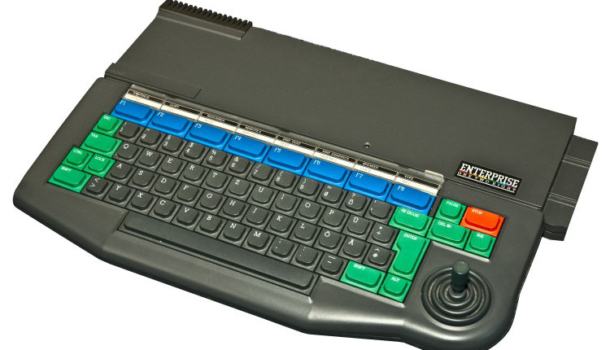





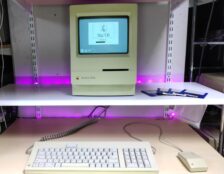






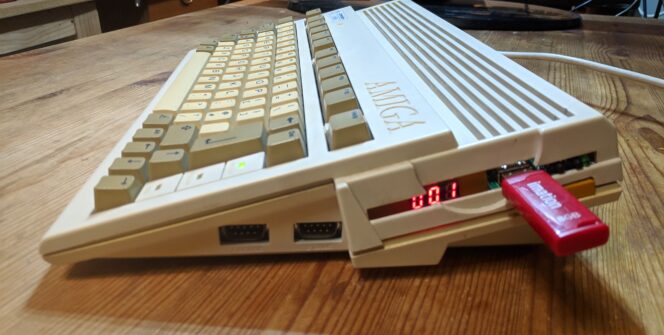










Leave a Reply
You must be logged in to post a comment.