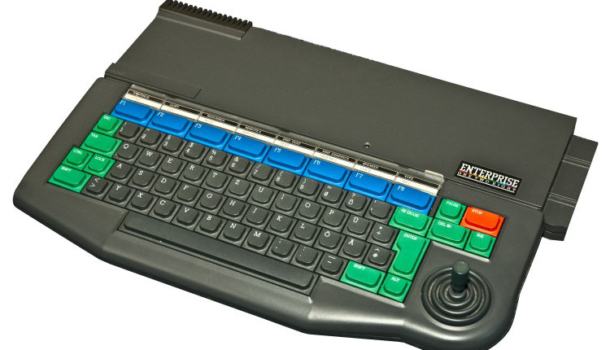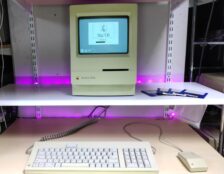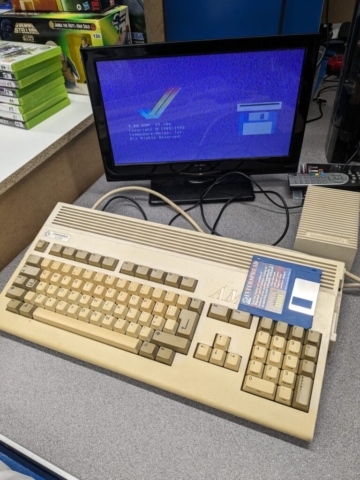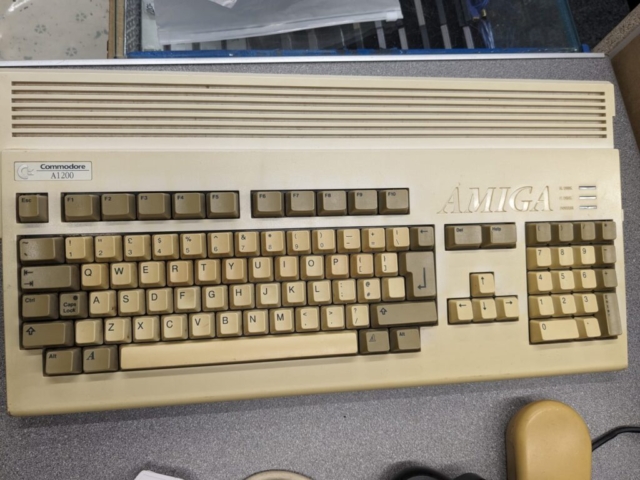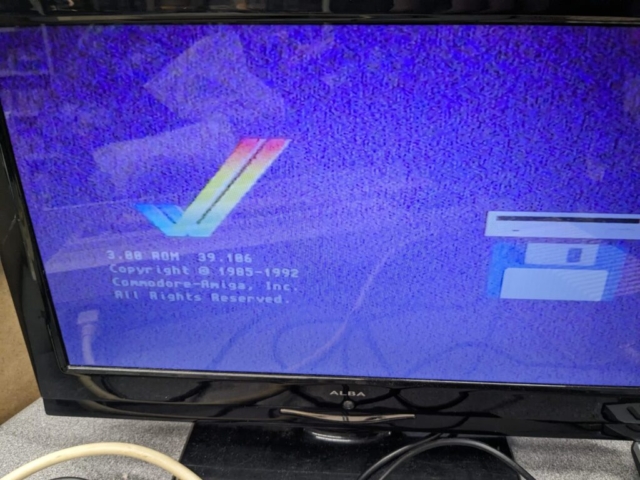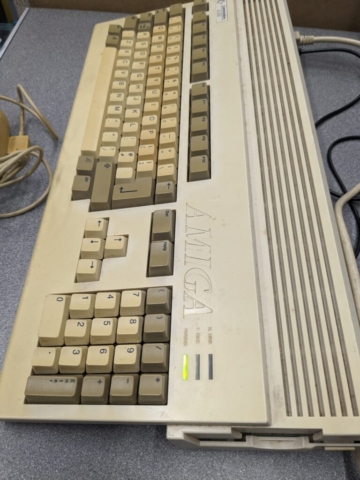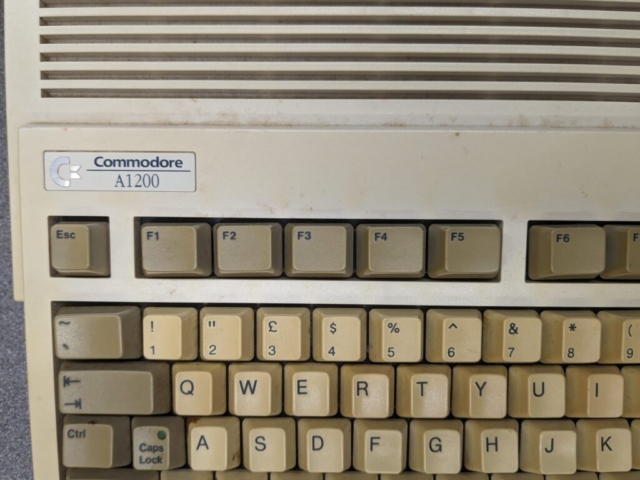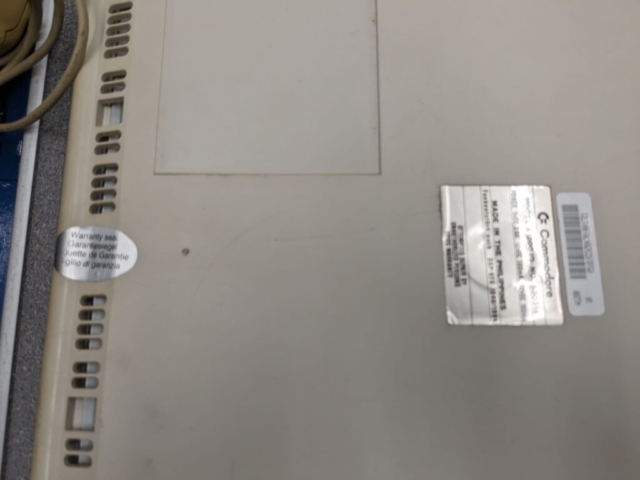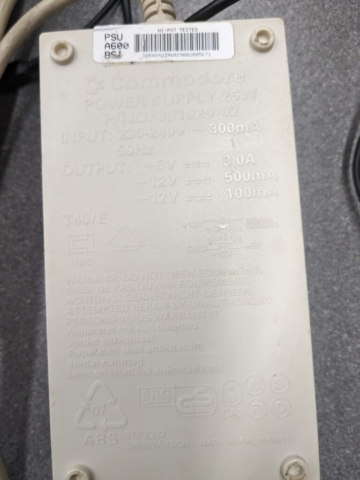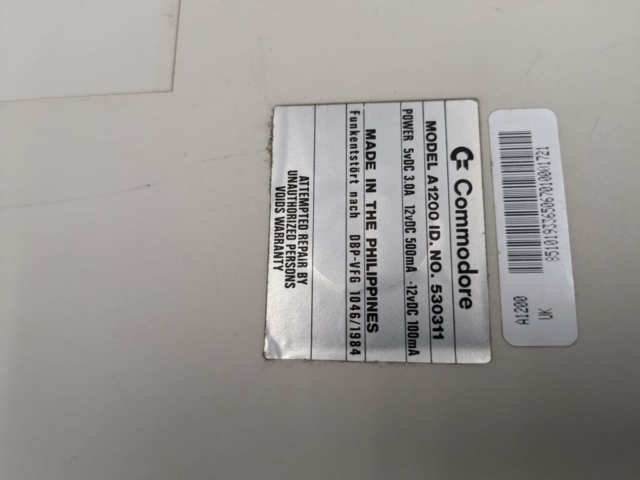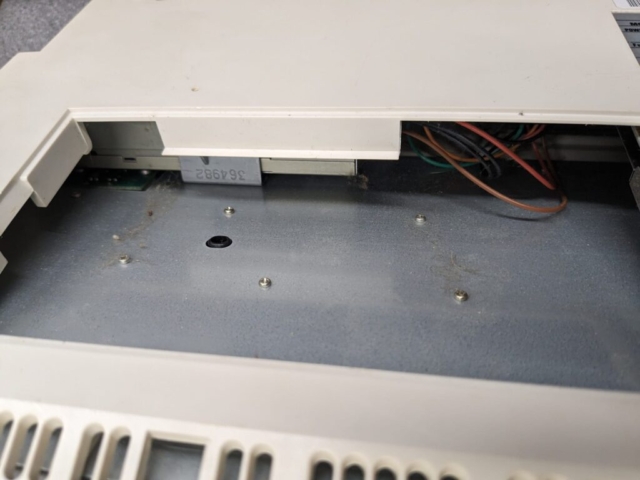An old friend recently asked if I wanted this tired and faulty Amiga 1200 and as I had not worked on one for about a year so I was intrigued. I was provided with a few photos before accepting the challenge.
So from the pictures you can see the video is very fuzzy, there is quite alot of yellowing on the keys and case but at least it powers on. It looks like it has never been opened and I was also informed it no longer reads disks which is a shame as it comes with about 50 of them. I felt sorry for it so I took it in.
After getting home I plugged in the Amiga and gave it a try. As per the description disks wouldn’t load but the drive was clicking away waiting for a disk. The video was still fuzzy even with a RGB scart lead.
Stripped down the Amiga to its motherboard and on the way found the reason for the disk drive fault.
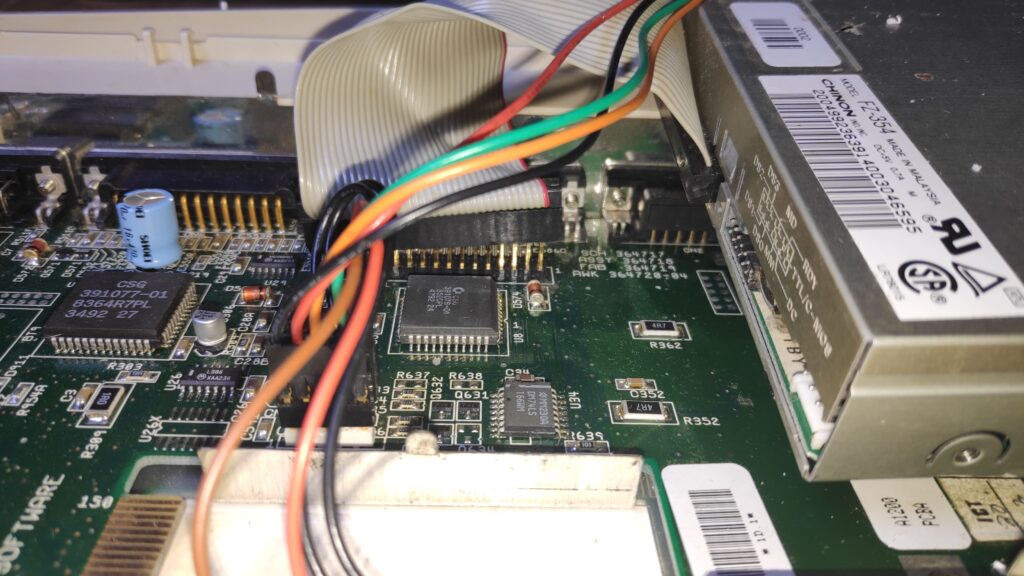
The fdd cable had been dislodged and so wasn’t making full connection so maybe it had suffered a knock at some stage. So after seating the connector correctly the drive sprang to life with no issues. An easy fix so on with the teardown.
Here is the motherboard which looks ok at first glance

However closer inspection shows some sweating aluminium capacitors.
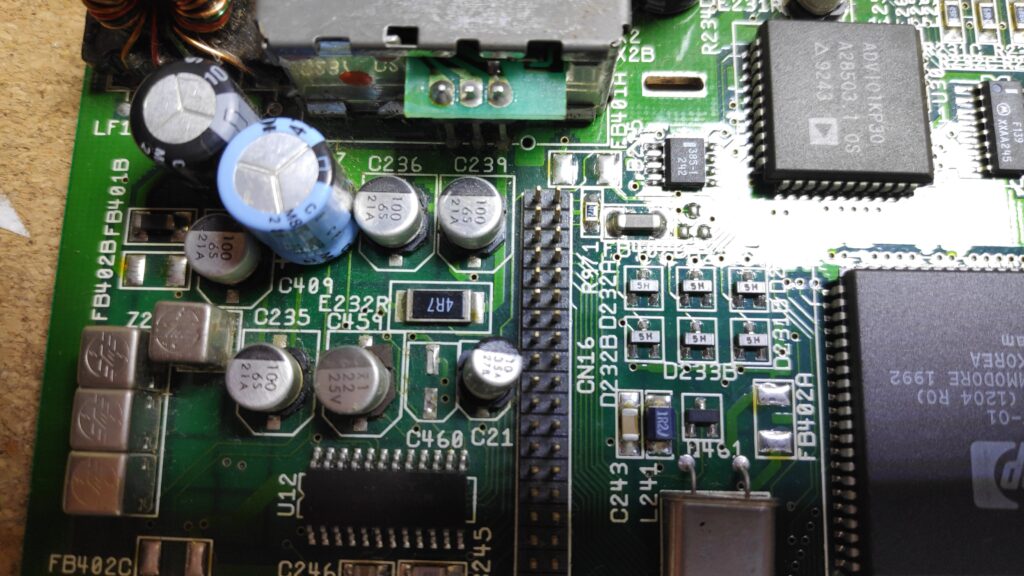
This is the composite video out part of the board so a likely cause for the fuzzy video is faulty capacitors. Also it looked like capacitor C460 was missing.
So I recapped the board.

It turns out capacitor C460 isn’t normally populated but I decided install one to see if the video quality was any better and it does look better so I left it in.
So now that games were loading ok a new issue surfaced. The sound volume is very low and completely distorted. After a bit of research the most likely suspect was described here however the components matched the required values so the next candidate was the op amp U15 LP347M which I didn’t have spare.
While waiting for spares to arrive I decided to desolder U15 and thoroughly clean the area in case any capacitor juice had spread to it. I resoldered in the original chip and hey presto the sound was working perfectly. I can only assume that the capacitor electrolyte had leaked and caused a short or open circuit on one or more pads.
Game of Super Cars anyone?

Time to sort the yellowness
The keys on certain Amigas tend to be a bit fragile so I decided to make a custom key puller which works really well. I wish I had made one of these a long time ago it would have saved many a sore finger and keys and spring flying off to hidden corners.

With the keys and case retrobrited the Amiga is looking a little better

The supplied mouse had Amiga 600 on its label but fortunately I had a spare Amiga 1200 mouse.
Running Amigatestkit revealed an issue with function key 6. The key was also a little loose. A terdown of the keyboard revealed the issue. A peg had broken on the plunger so the plunger wasn’t holding its alignment when depressed. Luckily I had spares. New plunger installed the key was fixed.
Next was to install a Compact flash hard disk IDE adapter. I installed the CF card with WHDLoad using Winuae. There were quite a few games giving insufficient memory which was obviously due to the HD OS hogging most of the 2Mb memory. A simple solution was to strip down the OS by setting a blank background and removing everything from devs/dosdrivers, devs/datatypes, devs/monitors, prefs/env-archive, wbstartup. Delete s/user-startup. Copy original s/startup-sequence from the WB floppy (i.e. remove all patches).
Amazingly most of the games now all work. There are obviously games designed for memory upgrades which wont work.
I did upgrade the kickstart rom to 3.1.4 but this increased the memory overhead on WHDLoad with many more games refusing to start so I reverted back to the original 3.0 rom
Removing devs/monitors resulted in loss of allowing NTSC games to be fullscreen. This is achieved by adding NTSC to the icon information. This resulted in an error so I re-added in the PAL and NTSC monitors. Also I noticed that the main game icons had turned into just a dot. This was due to the removal of user-startup so I re-added this back in and commented all except for the NewIcons lines. The memory overhead for this should be minimal and games are still loading fine. Another issue was Dopus file manager wouldn’t load which was fixed by uncommenting the line “Execute S:Assign-Starup” in user-startup.
A 3D printed back plate allows for easy access to the CF card.

A second floppy drive makes multi disk games much more convenient.
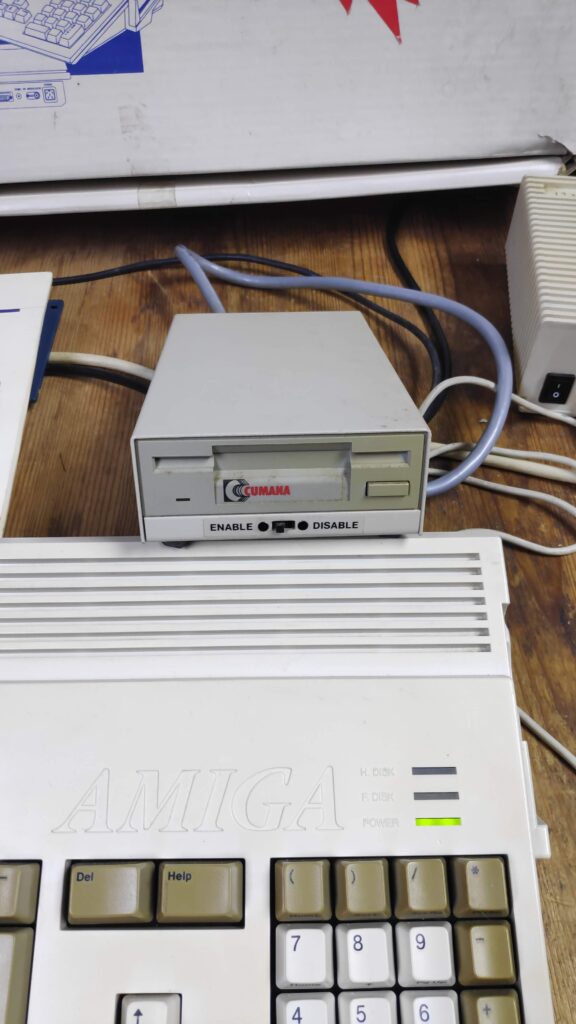
I had a spare Amiga 1200 box which was another reason for purchasing this Amiga along with a original Quickshot joystick this machine is ready for some serious gaming.
Available to buy here